價格:免費
更新日期:2020-05-14
檔案大小:15.2 MB
目前版本:1.1.1
版本需求:系統需求:iOS 11.0 或以後版本。相容裝置:iPhone、iPad、iPod touch。
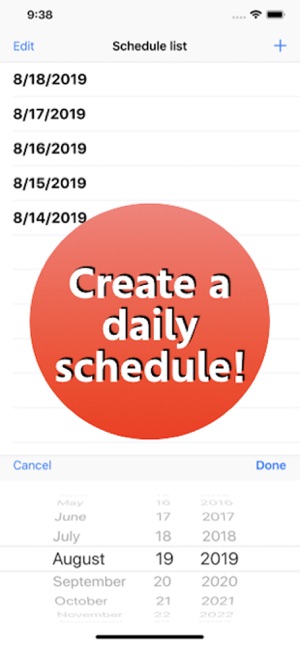
・ After launching the app, select the date to schedule from the “+” button on the top right.
・ When a date is added to the list, tap the date and enter the schedule in the specified time field in steps of 30 minutes.
・ Tap the pen icon on the left to add color.

・ Tap the hourglass icon at the right end to receive notification to your smartphone 3 minutes before that time.
* If you do not receive a notification, go to “Notification”-> “Manage events in a list” from the setting application and set “Allow notification”.
Please contact the review section or DM here.
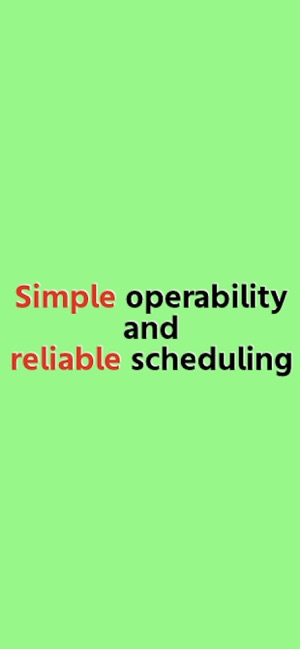
https://twitter.com/corasck
